
Automatically Generate WordPress Posts with ChatGPT
The release of OpenAI’s ChatGPT has brought AI-powered content creation into the hands of everyday users. By simply providing a prompt, ChatGPT can generate full blog posts, code snippets, y más. WordPress users can now integrate ChatGPT using a plugin and API key to automatically generate posts directly from their Dashboard.
This guide covers how to generate posts using the three most popular ChatGPT plugins for WordPress, and offers tips to optimize your workflow.
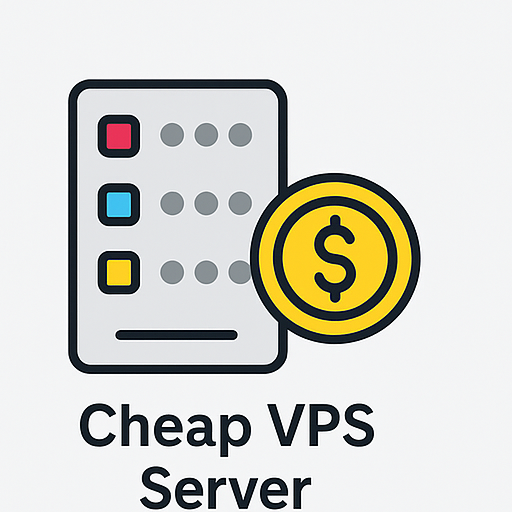
Servidor VPS de Debian
Seguro, Stable & Affordable
Top AI WordPress Plugins
- AI Engine
- GPT AI Power
- AI Content Writing Assistant
Nota: All plugins require an OpenAI API key.
1. AI Engine
The AI Engine plugin offers a full suite of tools including post generation, chatbots, media management, analytics integration, and performance optimization.
Setup
- Install and activate the AI Engine plugin by Jordy Meow.
- Navegar por Meow Apps > AI Engine.
- Paste your OpenAI API key in the settings tab.
- Enable the Content Generator and adjust other preferences.
Generate a Post
- Ir a Posts > Generate New.
- Enter your topic, choose a language, tone, and writing style.
- Hacer clic Generate All to auto-fill the title, content, and excerpt.
- Review the result, then click Create Post to save it as a draft.
- Edit and publish when ready.
Otras características
- Chatbot Integration
- Performance Tools: Analyze empty request time, SQL queries, file operations.
- PHP Tools: Access PHP info and error logs.
2. GPT AI Power
GPT AI Power is another powerful plugin with features like image generation, form creation, SEO options, and WooCommerce integration.
Setup
- Install GPT AI Power by Senol Sahin.
- Enter your OpenAI API key in the settings page.
- Adjust options under the Content, SEO, and other tabs.
Nota: It’s recommended to increase your PHP max execution time beyond 1000 seconds.
Generate a Post
- Ir a Posts > Generate New Post.
- Set your title, select tone and style, and other content preferences.
- Hacer clic Generate, then Save Draft.
- Publish when finalized.
Additional Features
- ChatGPT Chatbot (embed via shortcode or widget)
- Image Generator (select styles and attributes)
- AI Forms
- PromptBase with ready-made prompt templates
- Playground for prompt testing
- Embeddings Tool with Pinecone database
- AI Trainer for model fine-tuning with
.jsonldatasets
3. AI Content Writing Assistant
This plugin focuses mainly on content generation, making it a good lightweight option.
Setup
- Install and activate AI Content Writing Assistant by Rayhan Kabir.
- Go to the plugin page and enter your API key.
- Adjust settings like temperature, max tokens, frequency penalty, etc..
Generate a Post
- Navegar por AI Writing Assistant > Single Content Generator.
- Enter a prompt and adjust content settings.
- Hacer clic Generate, then select a title and content.
- Insert and edit the generated post.
- Add featured image, category, post status.
- Publish.
Tips for Effective Use
Use Targeted Prompts
Start with clear goals. Whether your aim is lead generation, education, or traffic, tailor your prompts accordingly. Use ChatGPT to brainstorm titles aligned with your objectives.
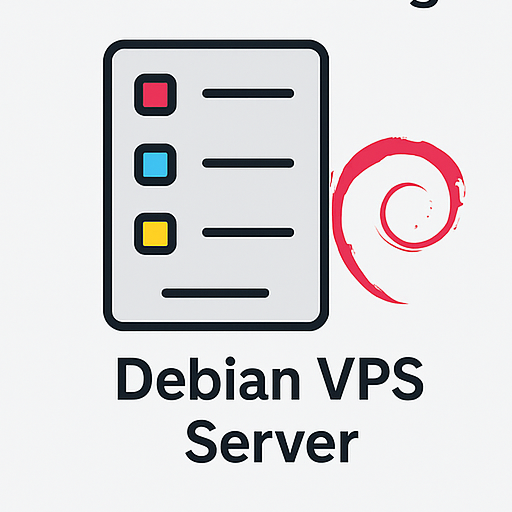
Hosting de Windows VPS
Remote Access & Full Admin
Utilize Plugin Features
Explore each plugin’s unique tools. For instance, use built-in image generators or SEO tools to optimize without installing extra plugins.
Always Review and Edit Content
Generated content should always be reviewed. Make adjustments for tone, flow, accuracy, and brand consistency. Add headings, internal links, and media where needed.
Optimize for SEO
- Add target keywords
- Use relevant internal links (e.g. Alojamiento de WordPress)
- Insert featured images and meta descriptions
- Add a table of contents for readability
Track and Update Content
Use tools like Google Analytics and Search Console to understand user behavior and update content based on real data. This ensures long-term relevance and improved ranking.
Conclusión
Integrating ChatGPT into WordPress via these plugins enables efficient, scalable content creation. Whether you’re a blogger, business owner, or content marketer, these tools can help streamline your publishing process.
Hosting web de WordPress
A partir de $ 3.99/mensual
Explore powerful AI-integrated hosting plans for your WordPress site:
Use AI smartly to automate, enhance, and optimize your content strategy.

