
What is WordPress? A Complete Guide for Beginners
Introduction
In today’s digital world, having a strong and efficient website is essential. But did you know that you can launch your professional website without any coding knowledge? Ja, with WordPress, it’s totally possible. In this article, we’ll take a comprehensive look at WordPress and show you how easily you can use it.
What is WordPress?
WordPress is a Content Management System (CMS) that allows users to create and manage websites and blogs. It was launched in 2003 by Matt Mullenweg and Mike Little as a simple blogging tool, but today it has evolved into one of the most powerful and popular website management platforms in the world. WordPress is completely free and open-source, meaning anyone can use it and contribute to its development.
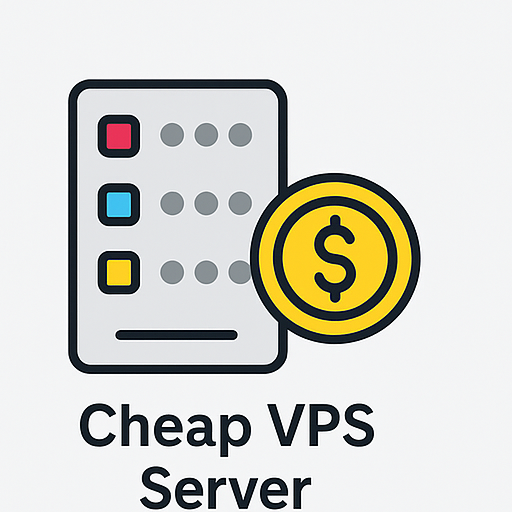
Cheap VPS Server
Starting From $2.99/Monthly
Why is WordPress So Popular?
There are several reasons why WordPress has gained immense popularity among users:
- Free to use: WordPress is available for free and anyone can download and install it.
- Open-source: Its code is open for developers to customize.
- Flexibility: With a wide variety of plugins and themes, WordPress is highly extendable.
- SEO-friendly: WordPress is optimized for SEO and makes it easy to improve your site’s visibility.
Pros and Cons of WordPress
Pros
WordPress comes with many features that make it an ideal choice for building all kinds of websites:
- High Flexibility: Whether it’s a blog or an online store, you can build any type of website with WordPress.
- Customizability: Thousands of plugins and themes allow you to shape your website the way you want.
- Large Community: A vast network of users and developers helps solve problems and improve the platform.
Cons
Along with its many benefits, WordPress also has some drawbacks to be aware of:
- Constant Updates Required: To maintain performance and security, regular updates are necessary.
- Security Issues: Due to its popularity, WordPress is often a target for cyber-attacks, so proper security measures are essential.
How to Install WordPress
Follow these steps to install WordPress:
- Download the WordPress files from the official website (wordpress.org).
- Upload the files to your web hosting server.
- Create a new database for WordPress.
- Edit the
wp-config.phpfile and enter the database information. - Visit your site’s URL and complete the installation process.
Getting Started with WordPress
WordPress Dashboard
After installation, you’ll have access to the WordPress Dashboard. This is where you manage posts, pages, comments, media, and general settings. You can also install and customize themes and plugins here.
Creating and Managing Posts
To create new content, go to the “Posts” section in the dashboard and click “Add New.” You can write, edit, and manage blog posts or other types of content from here.
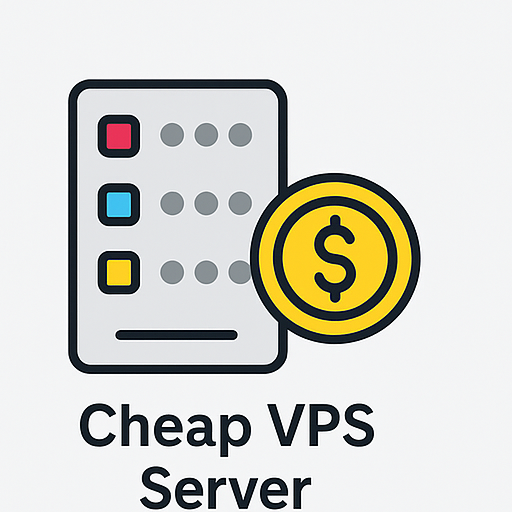
Need Affordable CLOUD VPS
Cloud Power with Full Control
Plugins and Themes in WordPress
One of WordPress’s biggest advantages is its extensibility through plugins and themes:
- Plugins add new features like SEO tools, contact forms, or e-commerce functionality.
- Temaer control the design and layout of your website and can be fully customized.
SEO Optimization in WordPress
WordPress is very SEO-friendly, and with plugins like Yoast SEO, you can take optimization to the next level. Here are a few key tips:
- Use relevant keywords in titles and content.
- Optimize images and use alt text.
- Structure URLs for better search engine readability.
- Create and submit a sitemap to Google.
WordPress Security Tips
Because WordPress is widely used, it’s also a frequent target for hackers. Here are some security measures to protect your site:
- Use security plugins like Wordfence.
- Regularly update WordPress core, temaer, and plugins.
- Use strong passwords and enable two-factor authentication.
Conclusion
WordPress is one of the best tools available for building and managing websites. With its wide range of features and customizability, it enables users to create professional websites without technical skills. Whether you’re looking to start a personal blog or launch an online store, WordPress can meet your needs.
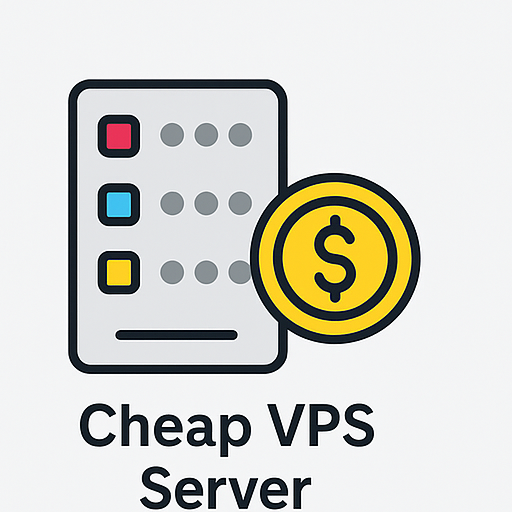
Need Affordable VPS Hosting
Starting From $3.99/Monthly
⚡ Fast Delivery | 🏅 25+ Data Centers

