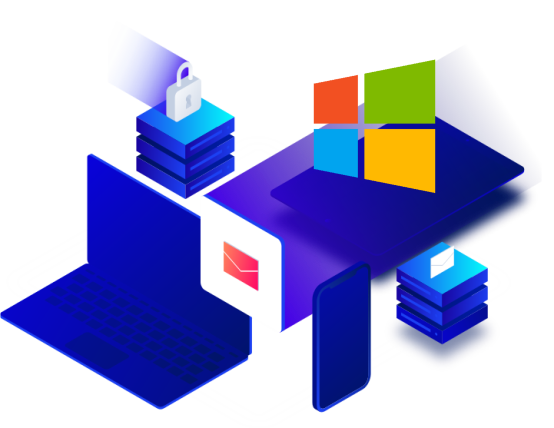Professional Email Address That Builds Trust
Your email address is more than just a way to communicate — it’s a reflection of your brand. With a domain-based business email address (like [email protected]), you instantly present a trustworthy and professional image to your customers. Stand out from the crowd, look credible, and make every message count.
Say goodbye to generic free email providers. Our business email hosting comes with enterprise-grade security — including spam filtering, malware protection, and anti-phishing technology. Your emails are private, encrypted, and hosted on secure servers, ensuring that sensitive communication stays in the right hands.