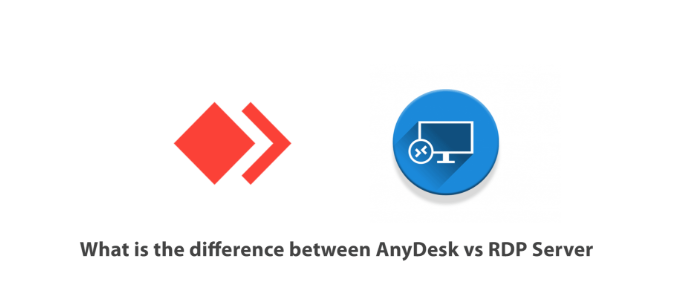
Choosing the right remote desktop solution can be overwhelming, especially with so many options out there. In this comparison, we’ll look at two popular choices: AnyDesk and Remote Desktop Protocol (RDP). We’ll explore important factors like speed, güvenlik, ease of use, and cost to help you decide which one fits your needs best.
What is the Remote Desktop Protocol?
Developed by Microsoft, Remote Desktop Protocol (RDP) facilitates remote access and control of computers. It allows users to connect to a remote computer over a network, interacting with its desktop and applications as if they were physically present. RDP operates on a client-server model, where the client initiates a connection to the remote host, enabling seamless interaction.
WordPress Web Hosting
Aylık 3.99 $ 'dan başlayan
What is AnyDesk?
AnyDesk is a remote desktop software solution designed for fast, güvenli, and convenient access to remote computers. With its proprietary DeskRT codec, AnyDesk provides high-performance connections that are especially beneficial in low-bandwidth environments. It supports multiple platforms and is known for its ease of use.
AnyDesk vs. RDP: Performans
Anydesk offers superior speed and responsiveness due to its optimized DeskRT codec. It performs exceptionally well across platforms and is suitable for a wide range of devices.
RDP performs reliably within the Windows environment. Fakat, performance can vary based on network conditions and client configuration.
AnyDesk vs. RDP: Downloading Size
Anydesk has a lightweight client that installs quickly and occupies minimal disk space.
RDP, integrated into Windows, doesn’t require additional downloads on Windows systems. Fakat, additional software may be needed for use on other operating systems.
AnyDesk vs. RDP: OS Compatibility
Anydesk supports Windows, macOS, Linux, Android, and iOS, making it a flexible choice for multi-platform environments.
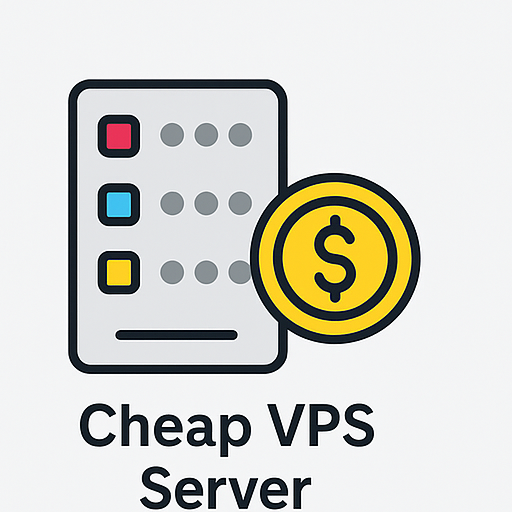
Ucuz VPS Sunucusu
Aylık 2,99 $ 'dan başlayarak
RDP is tightly integrated with Windows systems and has limited functionality on non-Windows devices without third-party support.
AnyDesk vs. RDP: Installation and Setup
Anydesk offers a simple installation process with an intuitive user interface, ideal for users seeking quick and easy deployment.
RDP requires configuration for permissions and access control. While built into Windows, setup on non-Windows platforms can be more complex.
AnyDesk vs. RDP: User Interface
Anydesk provides a consistent and user-friendly interface across all supported platforms.
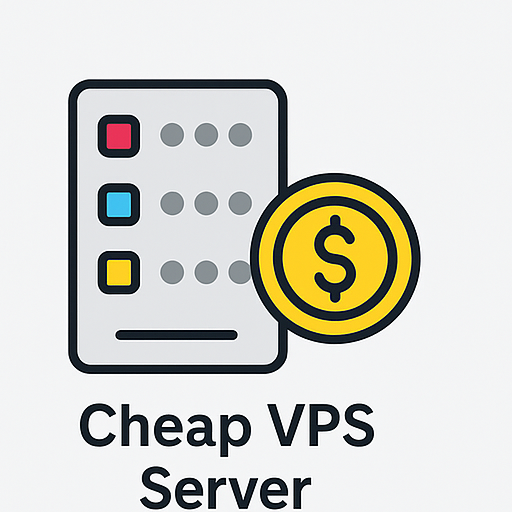
Debian VPS Server
Güvenli, Stable & Affordable
RDP delivers a familiar Windows experience but lacks interface consistency on third-party clients.
AnyDesk vs. RDP: Güvenlik
Anydesk includes encryption, two-factor authentication, and access controls.
RDP uses encryption and Network Level Authentication (NLA) and can be secured further using firewall rules and VPNs.
AnyDesk vs. RDP: Speed and Latency
Anydesk is optimized for low-latency connections and performs well even in bandwidth-limited scenarios.
RDP provides good performance on stable, high-bandwidth networks but may experience latency in less ideal conditions.
AnyDesk vs. RDP: Müşteri Desteği
Anydesk offers direct customer support via email, sohbet, and phone, along with a knowledge base and community forums.
RDP is supported through Microsoft’s documentation, community forums, and third-party services.
AnyDesk vs. RDP: Fiyatlandırma
Anydesk provides a free version for personal use and subscription plans for commercial users.
RDP is included with Windows OS. Enterprise use may require additional licensing such as Windows Server CALs.
Çözüm
AnyDesk excels in speed, multi-platform support, and ease of use, making it ideal for users looking for flexibility and efficiency. RDP offers a cost-effective and familiar option for Windows users. Your choice between AnyDesk and RDP should be based on your operating system preferences, Performans İhtiyaçları, and budget considerations. Both platforms have their strengths and can meet diverse remote access requirements depending on your specific use case.

