Plesk Obsidian License for Servers and VPS
Buy Plesk Cheap License, Plesk obsidian license
Buy Plesk License
Get the exact same Plesk license for a much better price! Save more and put those extra funds back into growing your business.
40% Discount


Colonel Review
Our Customers Love Us Rated
Excellent with an Impressive 4.7 out of 5 Stars!"
Buy Plesk License with 40% Discount.
Colonel-Server
Experience our high-speed web hosting, with 24/7 Colonel Support, suitable for businesses of any size. Whether you're a novice or a thriving e-commerce enterprise, our hosting solutions are tailored to you!"
Change your Plesk license to cheapest one !
Switch Your Plesk License To colonel In 3 Easy Steps
Right Now
Regardless of where your Plesk server is hosted, our Plesk licenses are fully compatible across all platforms. Whether you're deploying on hyperscale providers like Google Cloud (BYOL), AWS, DigitalOcean, Alibaba Cloud, Linode, or Vultr — or even running your own physical servers on-premise or in a data center — our licenses work seamlessly in any environment.

Fast Website Loading Speed
Check the type of Plesk license currently installed on your server. Then, make sure to formally cancel your existing license with your current Plesk provider.

Instant Account Setup
Select the appropriate Plesk license key that fits your needs from our store. Create an account, complete the payment, and receive your license instantly.

24/7 Customer Support Team
Apply the new license key to your Plesk installation — and just like that, you’re saving money on your Plesk license.
Plesk License Pricing Table

Web Admin Edition
Save 30%From only€10.60/month
€10.60/month
Built for website and server administration
- 10 domains
- Sitejet Builder
- WP Toolkit SE
Web Pro Edition
Save 30%From only€18.80/month
€18.80/month
Complete solution for web developers and designers
- 30 domains
- Sitejet Builder
- WP Toolkit
- Subscription Management
- Account Management
- PostgreSQL & MSSQL modules
Web Host Edition
Most PopularSave 30%From only€34.30/month
€46.60/month
Build and grow your hosting business on Plesk
- Unlimited domains
- Sitejet Builder
- WP Toolkit
- Subscription Management
- Account Management
- PostgreSQL & MSSQL modules
- Reseller Management
Business Plans
Save 30%From onlyThe ultimate solution for scaling your business
- Offer all Plesk Editions
- and extensions
- Sitejet Builder
- Partner Discounts up to 45%
- Priority 24/7 support
- Dedicated Account Manager
We support all Plesk extensions - lowest prices
🔥 Make Plesk even better with Extensions!
Get yourself extra tools, features and services to enhance the way you work, or offer more services to your customers.
- Plesk WordPress Toolkit Deluxe
- Imunify360
- Kaspersky Anti-Virus for Servers
- CloudLinux OS + CageFS
- KernelCare
- Plesk Premium Email (Kolab)
- MagicSpam Pro
- Acronis Backup for Plesk
- Softaculous
- Docker Extension for Plesk
- Node.js Toolkit
- Ruby Extension
- Rails, Python, Perl Support
- Additional Language Packs
- Plesk Advanced Monitoring & Grafana
- BitNinja Server Security
- Plesk Email Security (Premium)
- Patchman
- Google PageSpeed Insights Extension
- DNSSEC Manager
- Hosting Pack
- Jetpack
- Plesk Power Pack
- Smart Updates
- WP Guardian
- Joomla! Toolkit
- and more..
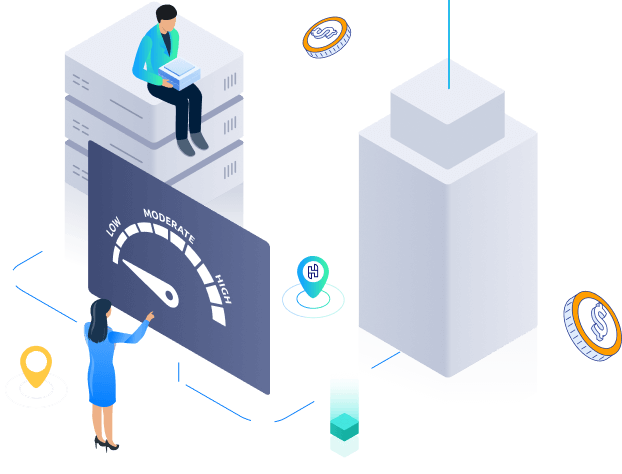
Why Choose Colonel Cheap Plesk License Service?
Are you looking for a cheap Plesk license without compromising on quality? ColonelServer offers the most affordable Plesk licenses for individuals, developers, and hosting providers. Whether you're running a small website or managing a large hosting business, our Plesk licenses come with full features, instant activation, and unbeatable support.
The Ultimate Toolkit for WordPress Sites
Save hours with One power tool to install, manage, update and secure all sites. Includes: automated AI-powered regression testing, cloning, staging environment, backup and restore features.
Centralized Control Panel
Build and manage multiple sites from a single dashboard. You can also run updates, monitor performance and onboard new prospects all from the same place.
Compatible across all platforms and hyperscale options
The only WebOps / hosting platform that runs on all virtualization and container platforms. Plus huge cloud providers like AWS, Google, Alibaba, Azure & DigitalOcean.
Cheap Plesk License Using Feature
Get Started Quickly & Easily
Plesk is one of the most powerful and trusted WebOps platforms for developing, securing, and managing websites, applications, and hosting services. With support for 32 languages and presence in over 140 countries, Plesk is the platform of choice for nearly half of the world’s top 100 service providers. It currently manages and protects over 377,000 servers, automates more than 11 million websites, and sends out upwards of 19 million emails every single day.
Cheapest Plesk License.
Instant Plesk License Activation.
No Contract Commitment.
Easily Change IP as you switch server.
Guarantee Original Plesk License.
Official Plesk Partner.
Plesk Obsidian & Onyx fully compatible.
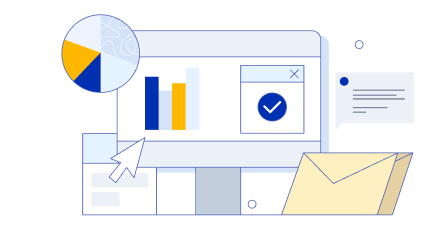
WordPress Toolkit
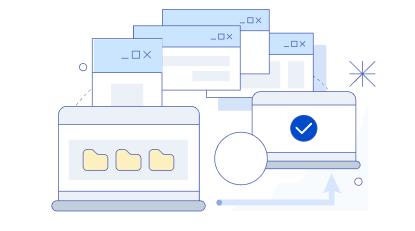
SEO Toolkit

Free Let's Encrypt SSL

24/7 Expert Fully Managed Support
All apps/Programs and software license you need here
Cheap Discounted Plesk License
The Plesk license is a required legal key that activates the powerful Plesk web hosting control panel software, granting you access to its intuitive tools for managing websites, servers, and applications. Without a valid Plesk license, you cannot fully utilize the automation, security, and administrative features that simplify the complexities of modern web hosting.
This licensing structure is essential for ensuring that the control panel remains updated, secure, and fully functional on your Virtual Private Server (VPS) or dedicated hosting environment.
What Is a Plesk License?
A Plesk license is an authentication key that permits the legal installation, activation, and ongoing use of the Plesk Obsidian control panel software on a single server instance. This license acts as a digital authorization, validating your right to access the software’s comprehensive suite of features, including:
- Domain management
- Email services
- Security tools
- WordPress Toolkit
The core function of the Plesk license is to provide stability and continuous access to updates. It ensures that you receive official patches, security fixes, and new features released by the developer. By securing a legitimate license, you maintain the security and performance of your hosted websites. It is the crucial step you must take after provisioning your server, but before deploying any live websites or services.
Related Service: Cheap Direct Admin License
Why You Need a Valid Plesk License
You need a valid Plesk license because it grants the legal right to use the software while ensuring the security, stability, and full functionality of your web management environment. Operating without a license or using an unauthorized version exposes your server to significant security vulnerabilities and deprives you of essential support.
Furthermore, a valid Plesk license is necessary to access critical extensions and add-ons that enhance functionality. These include premium security tools and advanced management modules that streamline workflows for developers and agencies.
How a Plesk License Works on Server & VPS
A Plesk license works by binding a specific license key to the unique IP address of your server, enabling the control panel to authenticate and unlock its full feature set upon connection. Once activated, the license communicates with the central Plesk licensing server to confirm its validity and the authorized edition (like Web Admin, Web Pro, or Web Host).
License Deployment on Linux and Windows Servers
The Plesk license deployment process is largely consistent across both Linux and Windows servers, focusing on installing the key into the central Plesk configuration files. On both platforms, the key is installed and then periodically checked against the main Plesk license server to ensure continuous validation.
For Linux distributions, the license enables access to features like ModSecurity Rules and robust PHP management. On Windows servers, the license activates full support for IIS (Internet Information Services) and MSSQL databases.
Integration with VPS / Virtual Dedicated Servers
The integration of a Plesk license for VPS and Virtual Dedicated Servers is seamless, as the license is tied to the public IP address of the virtual instance rather than the underlying physical hardware. The license remains stable even if the underlying physical server changes, as long as the VPS’s primary IP address remains the same.
This reliable licensing mechanism makes Plesk an ideal solution for hosting providers and developers utilizing cloud platforms. When you move or clone a VPS, you may simply need to re-sync the license to the new IP address, a process made easy with dedicated Plesk license management tools.
Related Service: Cheap Imunify 360 License
Activating License & Managing Domains
Activating the Plesk license involves entering the purchased license key into the Plesk web interface, which instantly unlocks the panel’s functionality, including its domain management capabilities. Once activated, the license determines the maximum number of domains you can host, a crucial constraint that defines the different Plesk editions. For instance, the Web Pro Edition supports up to 30 domains.
Domain management within the activated Plesk panel is streamlined, allowing users to add, remove, and configure websites, DNS records, and email accounts all from a single dashboard. This centralization is fundamental to the control panel’s value proposition.
Types of Plesk License Editions & Features
Plesk offers several distinct license editions, each designed to meet the specific needs, scale, and budget of different user groups, from individual site owners to large hosting providers. These editions are differentiated primarily by the domain limit and the inclusion of advanced administrative and reseller features. Choosing the right edition is essential for efficient resource utilization and cost management.
Web Admin Edition
The Web Admin Edition is the most fundamental Plesk license and is designed for system administrators and business owners managing up to ten domains for themselves. This edition provides all the core functionalities necessary for basic website management, but without the service provider overheads. Key features include:
- The Plesk Mobile Manager
- Security Core with ModSecurity Rules
- The Limited (SE) version of the powerful WordPress Toolkit
It is an excellent choice for individuals who own a small portfolio of websites and require simple, reliable server administration.
Web Pro Edition
The Web Pro Edition is a higher Plesk license aimed at web professionals, designers, and developers who manage a moderate number of client websites, supporting up to 30 domains. It provides the full, powerful WordPress Toolkit. The Web Pro license also includes:
- Modules for managing PostgreSQL and MSSQL databases
- Account & Subscription management
Web Host Edition
The Web Host Edition is the premium Plesk license and is specifically built for “traditional” web hosters, agencies, and service providers who need to manage an extensive, growing client base. The defining feature of this edition is the inclusion of Plesk license unlimited domains, providing maximum scalability for a hosting business.
This license, often referred to as the Web Host license Plesk, adds the vital Reseller Management feature. This allows the provider to carve up and sell server space to third-party resellers, effectively scaling the business model.
Add-ons & Extensions Available
Beyond the core editions, a valid Plesk license allows you to integrate a vast array of add-ons and extensions to further customize your server’s functionality and security. These extensions cover specialized needs, from advanced security protocols to sophisticated developer tools. They can be purchased optionally to enhance your chosen base license. Notable add-ons include:
- The Developer Pack
- Premium email solutions like Plesk Premium Email by Kolab
- Security extensions like the Plesk Email Security license.
These modules significantly enhance server protection and provide specialized features like advanced staging environments for Plesk license for developers.
Performance & Optimization with Plesk License
The deployment of a valid Plesk license directly facilitates server performance and optimization by enabling access to built-in system tools and resource management features. Plesk is specifically designed to optimize the underlying operating system and web services (like Apache or Nginx).
Through the intuitive interface enabled by your Plesk license, you can easily manage PHP versions, database settings (MySQL/MariaDB, PostgreSQL), and caching mechanisms. Advanced features like the Cgroups Manager (included in Web Pro and Web Host editions) allow you to set specific CPU, RAM, and I/O limits for individual domains or subscriptions. This level of control is vital for preventing resource-heavy websites from degrading the performance of other sites on the same server.
Related Service: Cheap WHMCS License
Security & Compliance Under a Plesk License
A valid Plesk license is synonymous with advanced security and compliance because it unlocks a powerful suite of integrated, professional-grade security tools right out of the box. Plesk is built with a “Security-First” approach, securing the OS, network, applications, and sites from the core. Your license ensures these features remain active and updated.
Key security features include the pre-installed Security Core with ModSecurity Rules (a WebApp Firewall), and proactive Brute Force Protection via Fail2ban. The license also enables one-click integration of Let’s Encrypt SSL certificates for all domains, ensuring secure, encrypted connections (HTTPS).
Use Cases for Plesk License
The versatile design and multi-edition offering of the Plesk license make it suitable for almost any entity or individual involved in web hosting, development, or server administration. Plesk streamlines management across diverse operational scales and business models.
Shared Hosting Environments
For businesses offering traditional shared hosting, the Web Host license Plesk is the optimal choice as it enables Reseller Management and Plesk license unlimited domains. This license allows the hosting provider to partition a single physical server into multiple isolated, smaller accounts for different users.
Plesk’s unified dashboard simplifies resource allocation and monitoring, which is critical for maintaining stability and service quality across hundreds of shared accounts.
Reseller Hosting Businesses
Reseller Hosting Businesses use a specific Plesk license to sell hosting packages to their own customers without managing the actual physical server infrastructure. The higher editions of the license provide the necessary Reseller Management tools. This allows a reseller to create, manage, and brand their own hosting packages.
Dedicated or VPS Web Hosting Providers
Plesk license for VPS and dedicated hosting providers is essential for automating their core business processes, from client onboarding to server maintenance. Providers leverage Plesk Obsidian’s full root access compatibility and API integration. This allows them to offer customers high-performance servers pre-installed with an industry-standard control panel.
Related Service: Cheap CloudLinux License
Web Designers & Agencies
Web Designers and Agencies are typically best served by the Web Pro license Plesk because they need to efficiently manage their client portfolio, often up to 30 domains. The full WordPress Toolkit is a major time-saver, allowing for centralized management of installations, staging, cloning, and security updates.
How to Choose the Right Plesk License
To choose the right Plesk license, you must accurately assess your current and projected domain volume, determine whether you require reseller functionality, and identify any advanced technical needs such as specific database support. The choice is fundamentally driven by scale and business model.
- 1 to 10 Domains (Personal/Small Business): Select the Web Admin Edition. This provides core administrative tools at the lowest Plesk license cost.
- Up to 30 Domains (Web Professionals/Agencies): Choose the Web Pro Edition. This adds the full WordPress Toolkit and Account/Subscription management, ideal for client work.
- Unlimited Domains & Resellers (Hosting Providers/Large Agencies): Opt for the Web Host Edition. This is the only option that includes Reseller Management and the essential Plesk license unlimited domains.
Consulting a trusted provider like Colonel is highly recommended. We can provide guidance on the Plesk license editions that best align with your specific hosting strategy and long-term growth plans.
Steps to Install & Activate Your Plesk License
Installing and activating your Plesk license is a systematic process that transforms a simple server into a fully managed hosting environment, and it begins with careful planning. Proper installation ensures that you leverage all the powerful Plesk license management tools immediately.
Picking the Best Edition for Your Needs
Before buying a Plesk license, you must pick the correct edition (Web Admin, Web Pro, or Web Host). Review the features, focusing heavily on the domain limit and the necessity of Reseller Management. Choosing the wrong edition could quickly limit your growth or result in overspending on unused features.
Purchase & License Key Activation
The next step is to buy your plan from a reputable source like Colonel, which is recognized as the best Plesk license provider. Upon purchase, you will receive a unique license key, typically via email. Once Plesk is installed, you navigate to the license section in the control panel and paste this key.
Installing Plesk on Your VPS/Server
Plesk offers a simple installer script that can be executed via SSH on your Linux or Windows server. This script manages the entire installation process, including dependencies and initial configuration. Most hosting providers, including Colonel, offer one-click installation or server images pre-loaded with Plesk Obsidian.
Post-Installation Setup & Configuration
After your Plesk license is activated and the software is installed, you proceed to the post-installation setup. This involves defining the system administrator password, selecting your preferred UI view, and configuring basic security settings (like setting up the ModSecurity rules).
You should also begin configuring the core services, such as setting up your initial DNS zones and choosing the desired PHP versions for your first set of domains.
Pricing of Plesk License
The Plesk license cost is determined by the specific edition chosen and the domain limit it enforces, with pricing structured on a recurring monthly or annual basis. The Web Admin Edition represents the most affordable entry point, while the unlimited Web Host Edition carries the highest price due to its inclusion of advanced Reseller Management features.
Why Choose Colonel for Plesk License Provisioning
You should choose Colonel for your Plesk license provisioning because we combine highly optimized server infrastructure with transparent and appealing licensing costs, offering a superior total hosting package. By securing your Plesk license and server hosting through Colonel, you gain an all-in-one, high-performance solution backed by a commitment to reliability and customer support.
Frequently Asked Questions
Plesk License
Colonel is the strategic partner for your online journey. We are with you every step of the way.
We offer a completely free and fully functional 2 weeks trial here. No credit card required.
Plesk is a per server license, with pricing options for virtual or physical servers, also know as VPS (virtual private servers) or dedicated servers. In addition Plesk offers multiple editions that are all licensed by a number of domains per such server.
All licenses purchased in our Online Store have automatic renewal enabled by default.
A renewal order will be created and paid automatically at the end of your billing period (monthly or yearly, depending on the type of license you purchased). The license will be renewed shortly after the renewal order is processed and paid.
We accept all major credit cards and PayPal.
License types are based on the operating environment in which Plesk will be running. A VPS license can be installed only on a virtual server (see all supported virtualizations here). A dedicated license can be installed on a dedicated server or on a virtual server. There is no difference in the features included.
Absolutely. We guarantee that every license we provide is 100% genuine. Once your order is processed, you’ll receive the official product license key. Don’t just take our word for it — our customer reviews speak for themselves.
Yes, you can update your IP address if you’re migrating your Plesk installation to a new server. Once the IP change is applied, the license will no longer be valid for the old server or its previous IP.
Plesk can be installed easily using a simple one-click command. You can generate the installation script from the official documentation. The actual installation process is typically handled by your system administrator.
